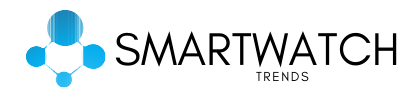Smartwatches have become more than just an extension of your smartphone—they’re powerful standalone devices for communication, fitness tracking, and staying connected on the go. If you’re a Verizon customer, you may be wondering how to add a smartwatch to your Verizon plan or how much it costs. In this guide, we break down everything you need to know about adding your wearable to Verizon, including compatibility, setup steps, pricing, and useful tips.
Why Add a Smartwatch to Your Verizon Plan?
Adding your smartwatch to your Verizon wireless plan means you can use its full LTE capabilities without needing to carry your phone everywhere. Whether you’re running, biking, traveling, or just stepping out, your smartwatch will still be able to:
- Send and receive texts
- Make and answer calls
- Stream music
- Use GPS and apps
- Receive emergency alerts
Thanks to Verizon’s reliable 4G LTE coverage, smartwatches with built-in eSIM can stay connected independently, offering you greater flexibility and safety.
Which Smartwatches Work with Verizon?
Not all smartwatches are compatible with Verizon’s network. To be eligible, your device must support LTE connectivity and eSIM activation. Popular compatible models include:
- Apple Watch Series 4 and newer (GPS + Cellular versions)
- Apple Watch Ultra / Ultra 2
- Samsung Galaxy Watch series (LTE models)
- Google Pixel Watch and Pixel Watch 2 (LTE versions)
- Select Wear OS devices that support Verizon-certified eSIM
If you’re considering a high-performance wearable, the Apple Watch Ultra 2 is one of the most robust options compatible with Verizon—ideal for outdoor adventurers and professionals who need durability and advanced features.
How to Add a Smartwatch to a Verizon Postpaid Plan
If you already have a Verizon postpaid mobile plan, here’s how to add your smartwatch:
✅ Step 1: Pair Your Smartwatch with Your Smartphone
- Apple Watch: Use the Apple Watch app on your iPhone and follow the setup process.
- Android Watches: Use the Galaxy Wearable or appropriate companion app.
✅ Step 2: Activate NumberShare
Verizon uses a feature called NumberShare, which allows your smartwatch to share your existing mobile number. This means:
- Calls and texts will appear to come from your main phone number
- You won’t need a separate number for the watch
- The smartwatch gets its own LTE data connection
During setup, the app will prompt you to add your watch to your Verizon plan using NumberShare.
✅ Step 3: Complete Activation in My Verizon
- Log in to your My Verizon app or website
- Go to Devices > Add a device > Smartwatch
- Select your model and follow the prompts to activate the eSIM
- Confirm your smartwatch is added under your account with a monthly access fee
How Much Does It Cost to Add a Smartwatch to Verizon?
Here’s a quick breakdown of Verizon’s smartwatch plan costs:
| Plan Type | Monthly Fee | Features |
|---|---|---|
| Postpaid Line (NumberShare) | $10/month + taxes/fees | Unlimited talk, text & 1 GB LTE data |
| Prepaid Smartwatch Plan | $10/month (no contract) | 1 GB high-speed data, unlimited talk & text |
| Activation Fee | May apply (up to $35) | One-time setup cost for new devices |
These prices are subject to change, so we recommend checking Verizon’s smartwatch plan page for current rates.
Can I Add a Smartwatch to a Verizon Prepaid Plan?
Yes! Verizon also offers prepaid smartwatch plans, ideal for users who want flexibility without a contract. Here’s how it works:
- Must have an LTE-enabled smartwatch
- Choose the $10/month prepaid smartwatch plan
- Use My Verizon Prepaid portal to activate the device
- Includes 1 GB data plus unlimited talk and text
For more details, visit Verizon Prepaid Smartwatch Plans.
What Is Verizon NumberShare?
NumberShare is Verizon’s service that links your smartphone number with your smartwatch, allowing the watch to:
- Use the same number for calls and messages
- Stay connected even when your phone is off or far away
- Sync with your Verizon plan under a single account
It’s available with most Apple Watches and Android smartwatches with LTE, and it simplifies billing and usage.
What Is Smartwatch Data and Safety on Verizon?
When adding a smartwatch line, Verizon may display “Smartwatch – Data & Safety” on your plan overview. This refers to:
- The data bucket (usually 1 GB LTE) dedicated to the watch
- Any safety-related features like emergency calling or GPS tracking
- NumberShare configuration and LTE access control
It ensures your wearable remains connected securely while giving you visibility into its usage.
Frequently Asked Questions (FAQ)
💬 How much does Verizon charge to add a smartwatch?
Typically $10/month plus taxes and fees. An activation fee (up to $35) may also apply.
💬 Can I add more than one smartwatch to my Verizon plan?
Yes, each smartwatch requires its own line with NumberShare, each billed separately.
💬 Is Verizon smartwatch data unlimited?
No, the smartwatch line usually includes 1 GB of high-speed data. After that, speeds may be reduced.
💬 Can I use a smartwatch without a Verizon phone line?
Only if you’re using the prepaid option. However, features like NumberShare won’t work unless linked to a primary Verizon line.
💬 Does Verizon offer financing for smartwatches?
Yes. You can finance devices through monthly installments with approved credit, often at 0% interest.
Final Thoughts: Stay Connected Anywhere with Verizon Smartwatch Plans
Whether you’re using a smartwatch for convenience, health, or staying in touch while on the move, adding it to your Verizon plan is simple and affordable. With plans starting at just $10/month, you can enjoy the full capabilities of your wearable without carrying your phone 24/7.
If you’re still deciding which model to buy, don’t miss our expert-curated list of the Best Smartwatches of 2025, where we highlight the top devices for performance, value, and connectivity—including several that work flawlessly with Verizon.
Ready to connect your smartwatch? Visit Verizon’s smartwatch plans page or open the My Verizon app to start the activation process today.